The store locator: an essential tool for boosting your online visibility and foot traffic
Find out how having a store locator on your website can benefit you and your customers and what are the best practices to implementing one.
In this article, we’ll share why and how your customers can benefit from a store locator, and the approaches you can take when creating one.
With the inevitable acceleration of digital transformation throughout the business world, — we’re looking at you, COVID — customer habits are changing and so should the way we answer to it. In this article, we’ll share why and how your customers can benefit from a store locator, sometimes called a business locator or asset locator.
Handier than pulling a paper map out of the glove compartment, business locators have become widespread in the world of online maps. After having seen a bit of everything these last few years, we're writing the article we would have liked to read when we set out in this field.
So if you have or want to implement a store locator on your website, this article should interest you.
In order to be on the same page, let's agree on the terms we will use, and the context chosen to illustrate all of this.
A store locator is first and foremost a tool that helps you make a decision.
More simply put, this tool allows visitors on a merchant's site to quickly and easily locate the closest physical outlets. The list of these outlets is usually accompanied by a dynamic map that allows patrons to find the store's contact information, business hours, and more.
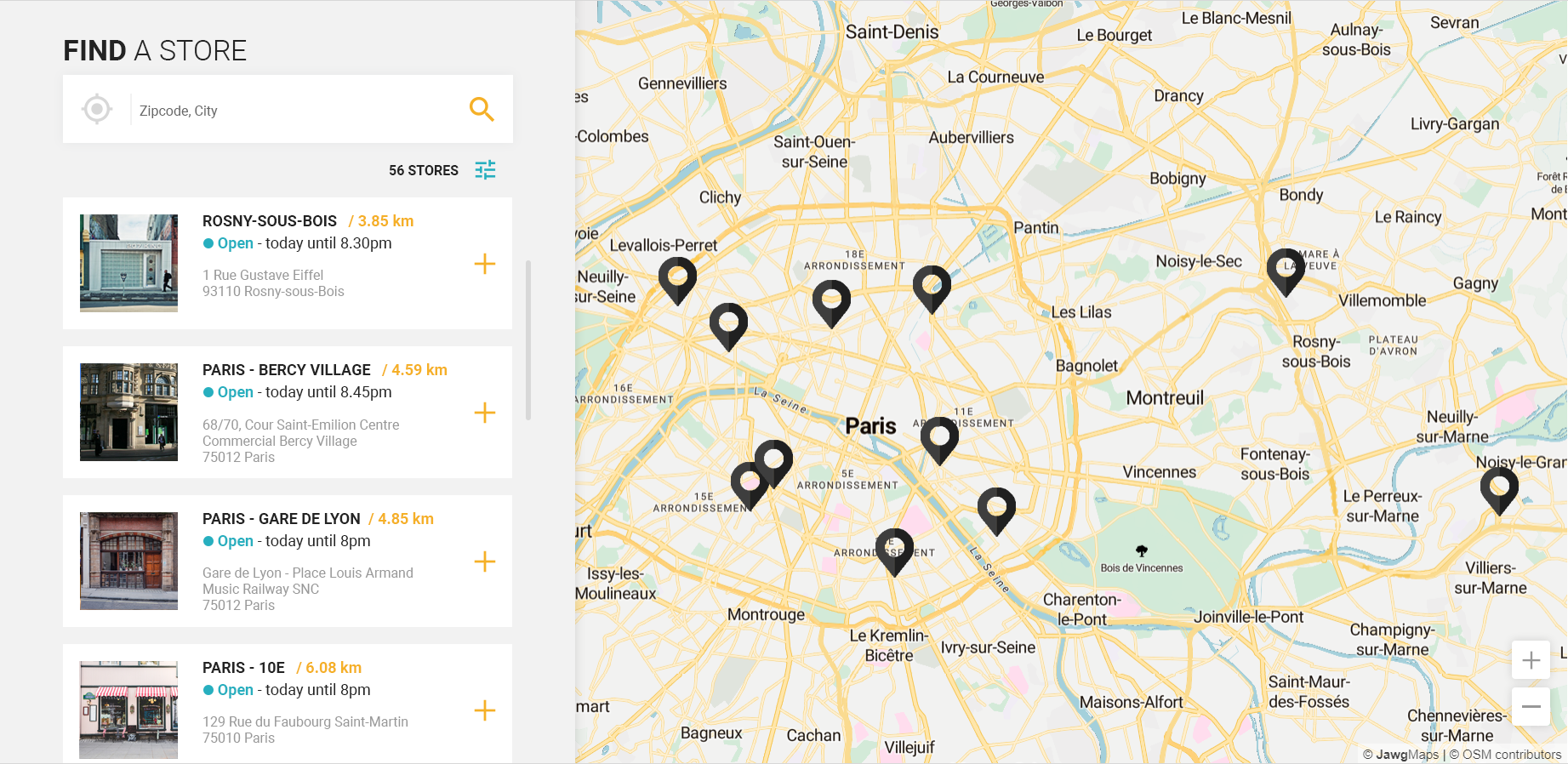
In fact, a store locator can look a lot of different ways (and display other things than "stores" — that's why we refer to business locator.
In this article, we’ll mainly address the store and franchise verticals to keep it concise, but businesses like Wonderbox and Airbnb can make use of "business locators."
To sum up, a Business Locator allows you to make a decision, which usually precedes a trip in-store and a purchase action.
Business locators are sometimes within the critical steps to attracting potential customers. If I don't find the right information, or not in the right way, I'll find it elsewhere (potentially with a competitor).
Let’s address this quickly because it's a conversation we have frequently with our clients, so we might as well share the debate. 😄
Charles is in the street and realizes that he only has 20% of battery left before his super important meeting. He pulls up his Google Maps app, searches for "Phone Charger," and finds a Fnac nearby.
In this situation, there's indeed no need for your site, and you were right to have spent three weeks filling in your store locations on Google Maps.
However, Charles is out of luck: the shop is closed for renovations.
We won't know how this story ends, but we have understood two things:
A website is above all a way to inspire. It's a digital showcase of your brand, highlighting your know-how and positioning. For a given business, sales are made either online (and you thus have an e-commerce site), in person or both.
The purpose of your site is mainly to turn a "That looks nice, but I'll check back another time" into a "That's awesome! Where can I go to get that?"
And if you've succeeded with that step (congratulations!), you've also understood that the next challenge is to guide them there: without a business locator, your site has no means of conversion.
OAs mentioned, a business locator allows the visitor to make a decision — but, on what?
If I decide "which store should I visit," my experience should allow me to select according to the services offered (stores with a customer service counter, Click & Collect and more) or practical criteria (stores open now, along my itinerary, etc.)
If I decide "which store should I visit and how to get there," my experience should allow me to do two things: select a store and see the instructions on how to get there.
Which way is the best way? For us, it's a question of vision...
Now that you've understood what's at stake — that the Business Locator allows you to convert your users into future customers — let’s move onto how to do it in the best way, with the best UX (User eXperience) possible.
Since we're talking about UX and vision, we’ll make two assertions that regularly guide us in our choices:
PFor example, "Which store should I visit" and "How do I get there" are two needs, and two tools must fill them.
Quite frequently, we have clients who want to incorporate third-party GPS/navigation tools on their own site. The day I realized it was an anti-pattern (a common but ineffective response in design to a recurring problem) was the day I noticed my Uber driver using Waze instead of Uber's own in-app navigator.
=> Your users are already used to orienting themselves with a tool. Don't try to replace it or even compete with it because you won’t be as good.
Navigation is creatively contextual and potentially multi-modal and real-time. If Henri goes to your site from his desktop computer and decides to ride his bike to your store, he'll ask his favorite application to help him get there out of habit (and because he’s already familiar with it).
So, a Business Locator should make it easy to go from choosing a store to finding the best way to get there (a "Go there" button that opens Maps in route mode on iOS for example).
If you surf the Internet, you will find almost as many ways to build a business locator as the number of business locators out there.
I'm not going to detail the anti-patterns here (all the things you shouldn't do) as we could devote an entire article to that. Instead, I'm directly going to give you our vision of best practices in terms of user experience.
Here are the must-haves of a business locator:
It’s nothing new; mobile traffic has surpassed desktop traffic since 2016. Thus, an experience must be thought of in terms of mobile and desktop.

It goes without saying, but it’s always a good reminder, that: less is more. The locator should display the most important information for making decisions first (Photos? Business hours? Transportation options? Store services?)
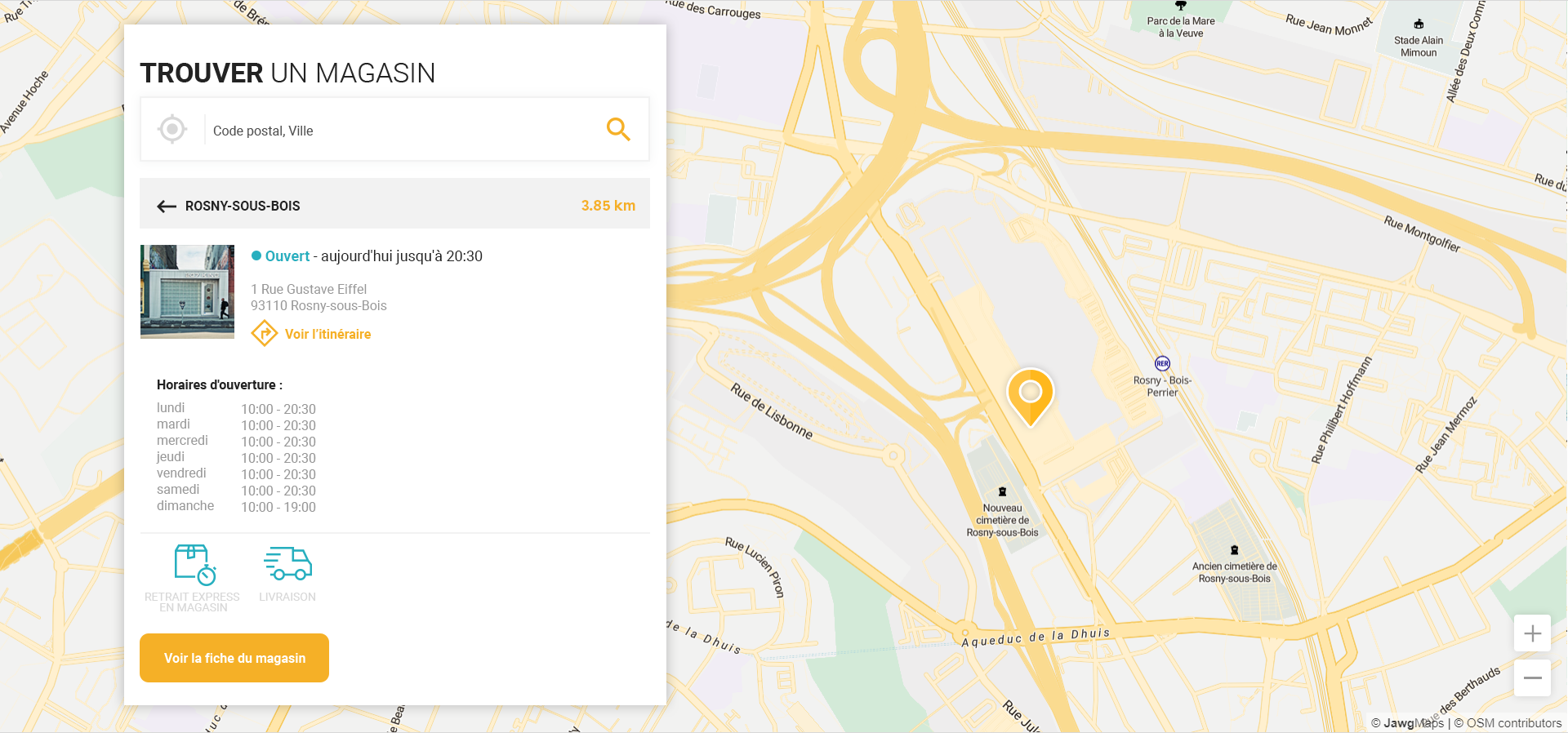
Displaying a map peppered with 200 stores without looking cluttered can be a challenge. In fact, most business locators handle it poorly.
Depending on the density, the clustering (grouping), zooming options and the density indicators (colorimetry or other) should be considered very carefully. This is essential to avoid negative reactions from users ("Yikes," "It's so slow," "I can't click," "I can't see")
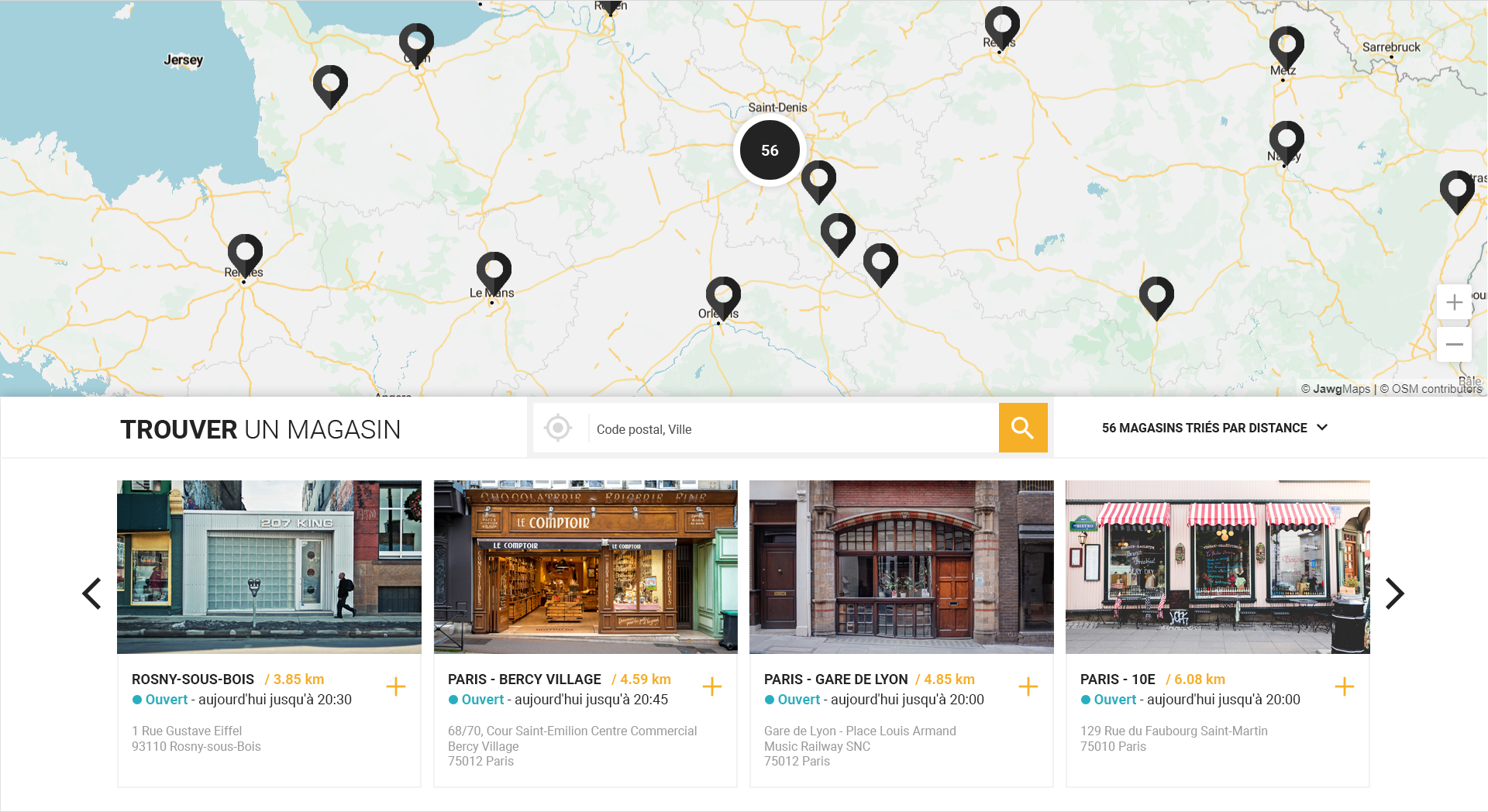
UX wasn't even a word 10 years ago, and now you can lose 15% of your users if a button is red instead of yellow. You probably spend a lot of time refining the experience and design of your site. While most people talk about the importance of immersion and a strong graphic identity, few think of incorporating that in map features. It's indeed possible to have a map that perfectly matches your brand colors and graphic identity!
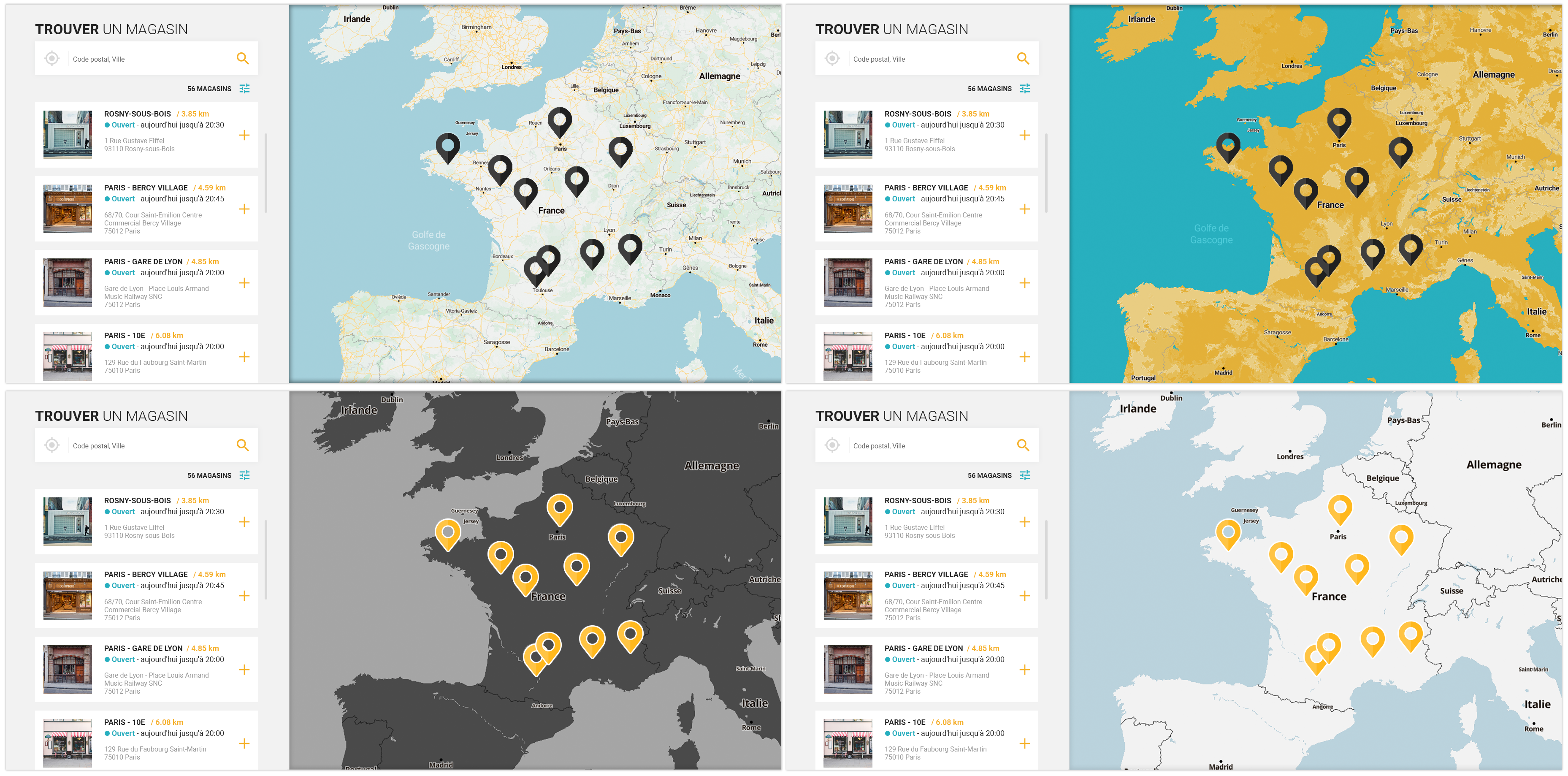
If you've measured these four aspects — mobile first, elegance and simplicity, performance and immersion — you already have the best shot at offering a great business locator.
Once this is done, one final thing remains: the choice of the experience.
Here we’ll present you with three approaches to experience, three visions of an efficient Business Locator. Obviously, there are many possible variations and this list is not exhaustive. Ready?
The map-first approach proposes an experience centered around — you guessed it — the map. It becomes your main decision-making tool.
Here, a user's steps will go something like this:
It's worthwhile when:
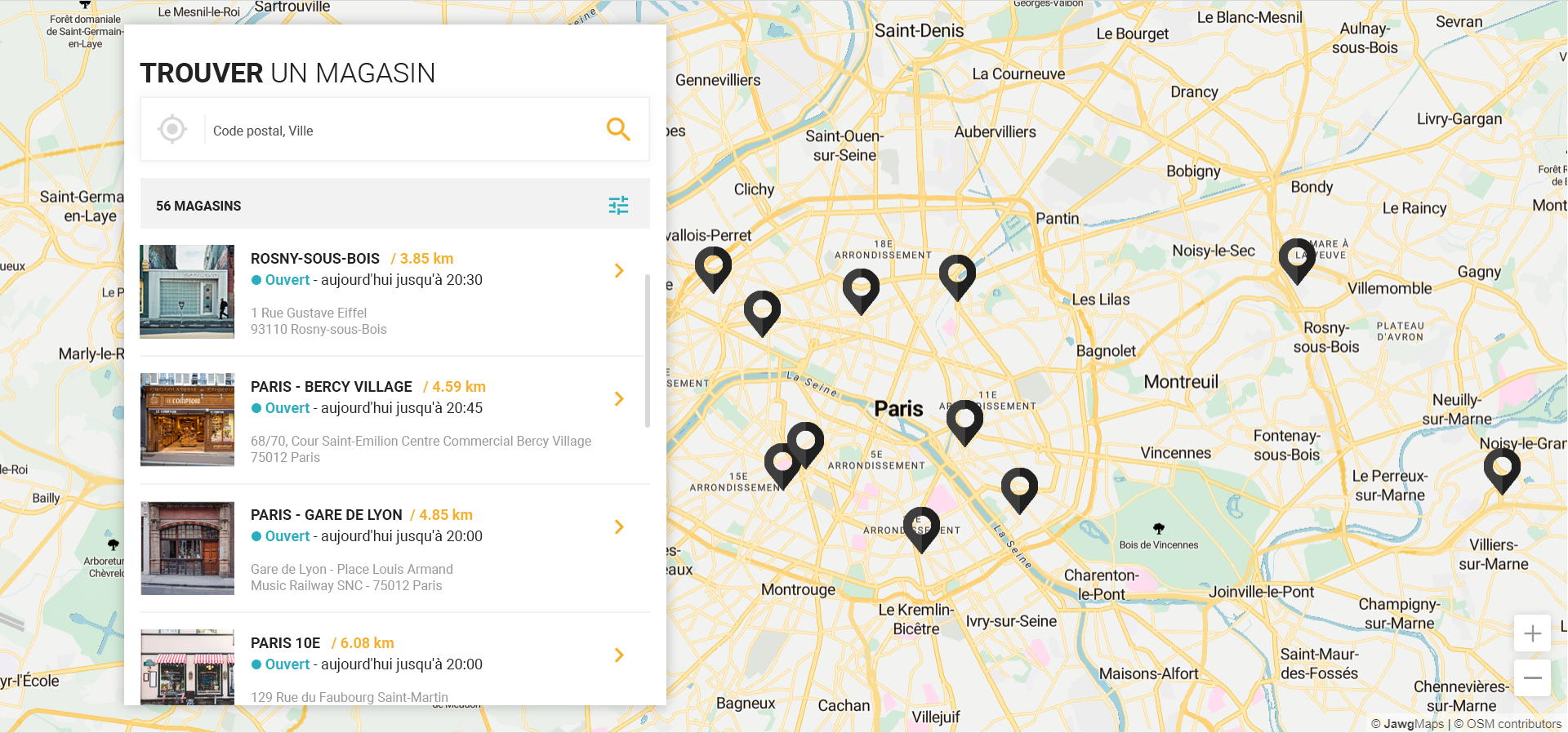
A word to the wise: this experience works really well on a computer but requires some guidance on a mobile device: the map must fill the whole screen to ensure a satisfying experience in order to differentiate operations like "scroll down the page" and "move on the map."
You've probably already used two fingers to browse maps, but it’s actually not very practical.
The Store-First approach offers an experience centered around the destination, and it leaves room for images and descriptions.
Here, the user's steps will look more like:
This experience is to be chosen when each place is really different. Think for example of a wellness center offer, or an accommodation: the visual of the place, the description and the specificities of each place are the most important elements to guide the decision.
The challenges of this approach: deciding on the place of the map (is proximity a factor or not?). The interface will generally be split in two on the desktop, (a visual list on the left and a map on the right), but it will be necessary to decide on mobile (or to have a switch "list view / map view").
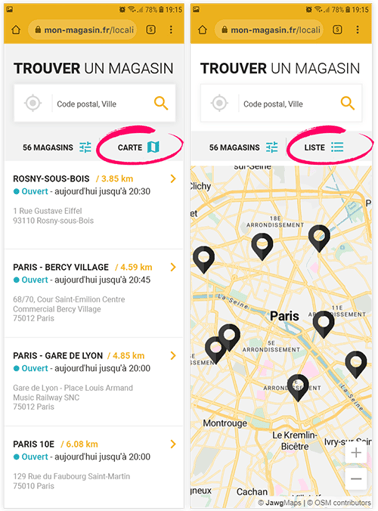
Careful, this approach also induces a limit in the quantity of results visible on the screen, because the product sheets will be more extensive.
The proximity-first approach is centered around location.
Here, the user journey will be more:
This experience should be retained when the main selection criterion is location. This is often the case for a business with multiple stores in the area (like Walmart, Best Buy or Ikea) — with little specificity or differentiation for each location.
Users make an initial choice based on the name of the city and the real travel distance (not as the crow flies). It might also be the travel time (generally by car), which they'll be able to visualize on the map, allowing them to change their mind.
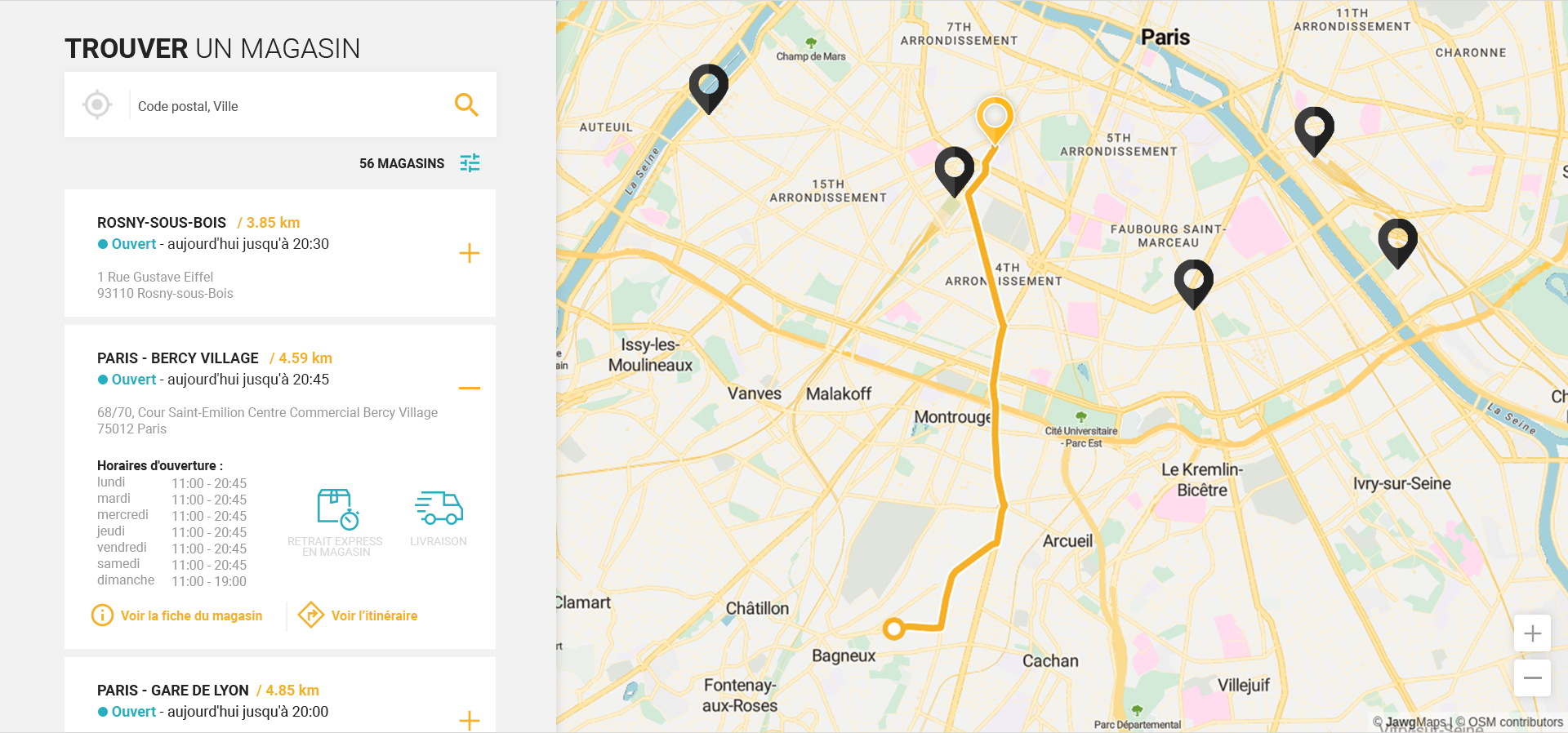
This is the most consensual approach when you don't know what to choose :)
Regardless of the scale of your company's development, the business locator is a must-have that should be given a place of choice in your thinking, because the perfect business locator does not exist. It must be adapted to your needs and those of your users.
A less-than-ideal approach — too generic, mono-use-case, offered today by the big players on the market — can have a significant impact on your conversions. It's not simply because we're bigger that we do things better (I don't like to point fingers, but go and see well-known brands like Leroy Merlin, Auchan and Carrefour: the experience can prove catastrophic).
After several years of advising our numerous clients (Wonderbox, SNCF, Kiute, etc...) at JawgMaps, and having understood the real lack of modern tools to manage their stores efficiently, we also have a little announcement to make.
In September, we're opening the private beta of BusinessLocator.io:

Not only that, but we’ll provide our beta testers with expertise to advise them on their usage and assist them in creating their own business locator.
👉 Sign up to become a Beta tester (or join the wait list to be the first to know about the launch).
In addition to being uncompromising, you'll find the same pillars that make Jawg Maps strong every day: robustness, attention to detail and modernity.
We won't spoil everything, but you should know that it will meet all the needs mentioned in this article (and much more).
Don't hesitate to tell us your needs/reactions on Twitter or by email, because we build it for you and with you!
I hope that these few lines have allowed those who want to create a business locator to have a finer analysis grid. Happy developing — and see you again soon!
Find out how having a store locator on your website can benefit you and your customers and what are the best practices to implementing one.
What's changed? A lot! We've basically redesigned the experience to make it as easy as possible for you to create the store locator that fits your...
Check out how you can use BusinessLocator to create an interactive map of your resellers.
Be the first to know about new or upcoming BusinessLocator features. We also share best practices and tips & tricks to build the store locator you and your customers need.